Microsoft Power Apps
Let us help your business get the most out of Power Apps - the low code, quick-to-build application platform integrated with Microsoft Office 365.
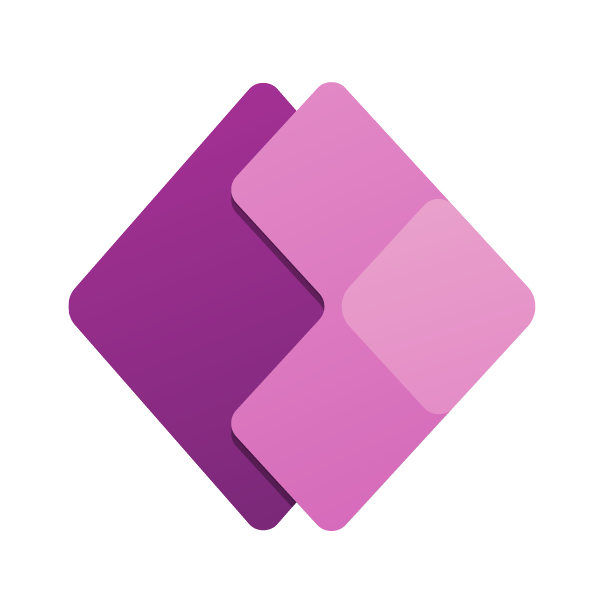

What is Microsoft Power Apps?
Microsoft Power Apps is a 'low code' application platform for building business apps and the building blocks for innovation, handing users the ability to develop solutions to task and role-specific scenarios.
Using Power Apps, you can build your own custom apps that are powered by your business data in the underlying platform or data held within various applications. The Power People are a Microsoft Power Apps Partner and can assist you with any Power Apps project.
Power Apps has connectors for many popular services and on-premises data sources, including Office 365, Dynamics 365, SharePoint, and SQL Server.
Power Apps allow you to:
- Quickly build apps to support business processes
- Integrate to a wide number of connectors already supported by the Power Platform
- Share your apps for use on devices such as phones and tablets

Low code development platform
It’s important to remember that 'low code' development platform does not mean 'code free' and does require some coding knowledge to build canvas apps from scratch.
Power Apps do however shelter developers from much of the complexity associated with developing software; enabling very rapid development and expanding the pool of developers who can use it.
With a drag-and-drop design, apps can be built in hours rather than weeks or months and controlled by your business without the need to spend and wait on custom software development.
You can start with a pre-built template with a 'model-driven' app or start from a blank 'canvas' app. Anything is possible. Explore the different types of Power Apps here.
Learn more hereDiscover the Power Apps possibilities with help from our team

Power Apps Pages
Previously known as Power Apps Portals, Power Pages is the latest version of the product from Microsoft, focused more on website design. In simple terms, what a Canvas app is to app design, a Page is to web design.
It's an easier way for people to create external-facing websites using a straightforward studio and expose data to customers and vendors (and those people can be guests, they don't have to login). Also, if you want to get a bit techy, you can even mess around with the CSS!
Pages share a lot of the framework of model-driven apps in that both are built around Microsoft Dataverse, and have access to the pool of Dataverse components (Views, Forms etc) as well as the data stored within.

Power Apps and Power Automate
As well as a stand-alone product, Power Automate (formerly Microsoft Flow) can be triggered from Canvas and Model-driven Power Apps, as well as Power Pages.
Synchronise data, send emails, trigger approval processes – the full range of Power Automate functionality is a button-click away!
More on Power Automate
Power Apps Examples
Some of Microsoft’s own templates provide great examples of apps. The ‘Help Desk’ canvas app was created for mobile with a neat, simple UI, allowing users to create and view support requests.
How could we expand on this solution? We could create a Power App, allowing administrators to manage requests. We could integrate a business process flow to help track the different stages of the request process using Power Automate.
We could also create a Power Pages website for customer self-service and tailor the design around the user type.
As a Microsoft Power Apps Partner, we’ve designed all types of apps for all types of users:
- Proof of Delivery apps
- Customer Success apps
- Purchase Order Requisition Apps
- Data Search apps
- See these apps in action
Plus, each app utilises native functionality as well as custom connectors and components to provide a complete solution.

Microsoft Power Apps Partner
We're constantly developing new solutions and solving a variety of problems for our customers. Any scope, any challenge, The Power People team are a Microsoft Power Apps Partner ready to help.
Power Apps technology means the opportunities are unlimited. Here are some examples to inspire you:
- Employee Apps e.g. Absence Reporting & Holiday Requests
- Sales and Business Apps e.g. Sales Order management
- Finance Apps e.g. PO Requisition & approvals
- Field Service Apps e.g. Customer Success
- Logistics & Warehouse Apps e.g. Proof of Delivery & Packing Bench
- Manufacturing Apps e.g. RFiD scanning

Power Apps Licensing and Pricing
Power Apps licensing comes in two forms:
1. Subscription Licensing
Power Apps subscription licensing gives you a flexible but consistent structure, where users can run one or unlimited apps for a fixed monthly fee.
Per single user/app/month = £3.80
Per user plan (unlimited apps) = £15.10
2. Pay-as-you-go Licensing
Power Apps pay-as-you-go licensing is more suitable for businesses who may only need to run an app a small number of times a month. It is worth noting that you also need an active Azure subscription to use pay-as-you-go licensing.
Per active user/app/month = £7.45
Book a free licensing consultationExamples of our work
Read about some of the projects we've engaged in, where Power Apps have been a success story for our customers.
Power Apps FAQs
Where do I go to create a Power App?
You need an internet browser to access and build Power Apps. You can do this by either:
-
Go to https://www.office.com/ then, sign in and select the Power Apps app.
-
Go directly to https://www.make.powerapps.com.
Once you’re there, click ‘Create’ from the side navigation to browse a list of pre-made app templates.
What devices does Power Apps support?
Power Apps can be used on any device type, from desktops and laptops to mobile phones, including iOS and Android.
What add-ons are available for Power Apps?
You can purchase licences for Power Pages for building portal-type pages that users outside of your organisation can have access to. There is also the option to add on AI Builder, which brings artificial intelligence into your Power Apps.
What is AI Builder?
AI Builder is a Microsoft tool built into Power Apps that allows you to add artificial intelligence into the apps you're building. An example of this would be extracting text from invoices or PDFs, or detecting sentiment in text, such as customer feedback on social media platforms.
AI Builder can also be used with Power Automate. You can read more about AI Builder on Microsoft's website here.

Power Apps Support
We can help! That's whether you're looking for help advancing to the next level of your Power Apps expertise within your business, or want to start from scratch with introducing Power Apps. Read more about our support team here.
Reach out for a no-obligation conversation about Power Apps, so you can explore the possibilities. When framed in the context of your business, the Power Platform really comes into its own. Read about the benefits of the Power Platform here.
Click here to get in touch
Power Apps Discovery Call
Wherever you currently find yourself in your Power Apps journey, the potential uses for the Power Platform are endless. If you consider your organisation to be fairly advanced into Power Apps technology, our team can help support you further.
We can suggest routes for integrating the other products within the Power Platform, further advancing your business and streamlining your repetitive, manual processes. If you are right at the beginning of your journey, we can show you the possibilities based on how your business works.
You can book a free one hour Discovery Call with our experts today, regardless of your expertise with the Power Platform. We'll guide you and your business to Power Platform success!
Read more about the Discovery Call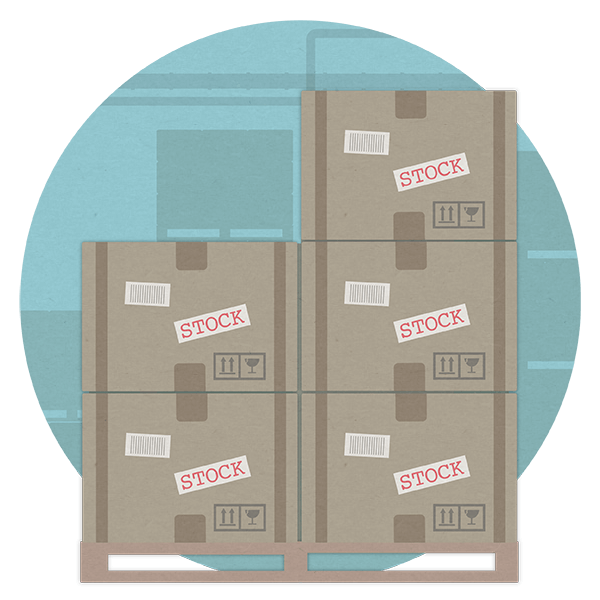

.png)